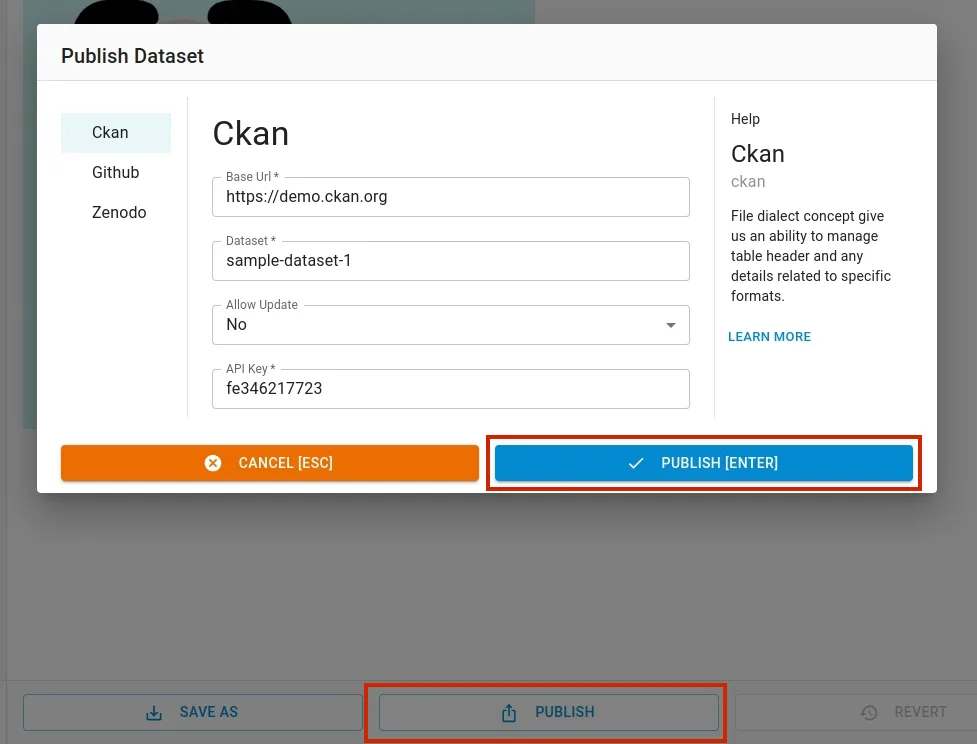Working with Files
Open Data Editor allows to work with other files such as JSON. Currently, the editor can’t open binary files like PDF but you still can add and edit their metadata.
Opening a File
Choose the file in the file browser and click on it:
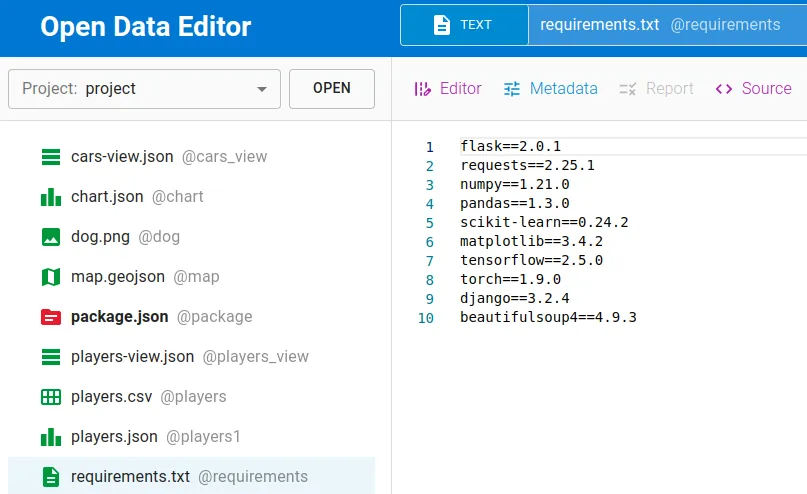
Editing Metadata
You can add the metadata to the ile by clicking Metadata menu in the toolbar. To hide metadata editor, just click the menu again.

The metadata editor has three sections: Menu, Input form and Help. Using menu explorer you can navigate to different input pages and make changes to the metadata.
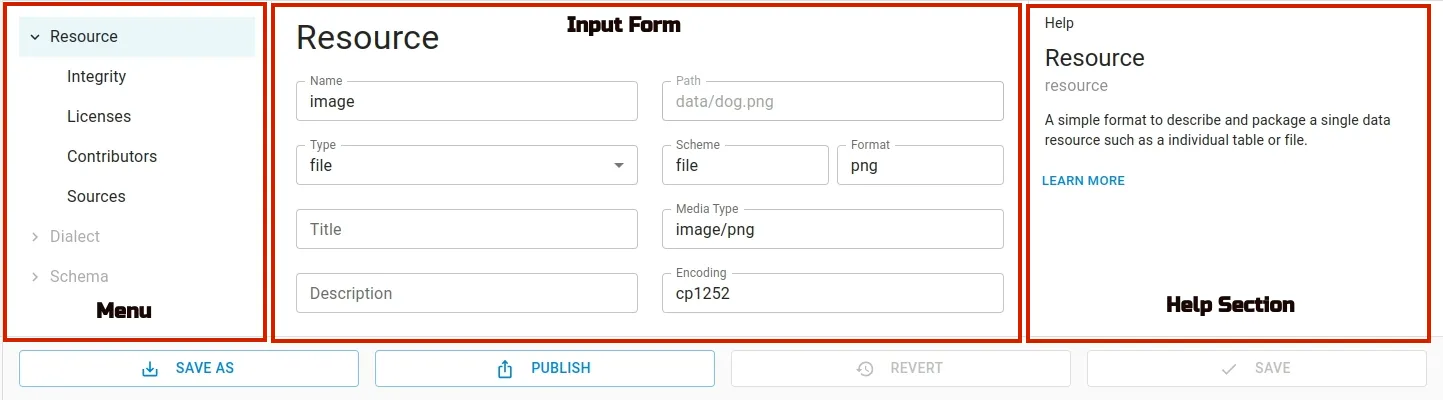
Publishing
You can publish a file using Publish feature. To be able to publish, you have to set the required credentials to connect to data portal (CKAN, Zenodo, Github).